As you can see, Carmine and Tylan take a lot of medication and supplements for their health issues. And of course each medication or supplement has a different refill date. I found it challenging to try to keep track of what was due for refill and when. There has even been a time or two in the past where I didn't notice a medication was running out in time for me to wait on it to ship. In these instances, I had to expedite shipping, which isn't cheap.
I decided to create a medication board for the boys to help me keep track of when their medications are due for refill. I thought it might be helpful to share how I created my medication board in case you want to make one for your cat.
For this project, you will need:
- A magnetic white board.
- Dry erase markers.
- Deco or wasabi tape.
- Labels.
- Magnetic sheets.
- Scissors.
- Command picture hanging strips.
I had a friend help me with this project.
First, I made labels with all of Carmine's and Tylan's medication and supplement names on them. I used Microsoft Word and my printer to make the labels, but if you have good handwriting, you can write out the labels yourself.
Next, we took the labels and trimmed off the excess space. Then, we affixed the labels to magnet sheets and cut the them apart.
We divided the magnetic labels into three piles - Carmine, Tylan, and Boys. We put all of the medications and supplements Carmine and Tylan take into their respective piles. We put medications and supplements both cats take into the, "Boys," pile. This allowed us to determine how many rows we needed to make under each category name.
I decided I wanted to have four columns - one for the medication or supplement name, one for the date the medication or supplement was filled, one for when the item needs to be refilled next, and one for the number of refills remaining on the medication.
My friend helped me create the appropriate number of rows and columns on the white board with deco tape. Because I like pink, I chose a pack of deco tape with a lot of pink in it, but you can choose whatever colors or designs you like, such as these cute cat wasabi tapes.
Because Carmine and Tylan have so many medications and supplements, I purchased a large white board, but you can use a smaller one if your cat doesn't have as many medications to keep track of.
Once you've created your columns and rows on the board, you can add your cat's medication and supplement magnetic labels. Fill in the rest of the information for each medication or supplement you decide to put on the board.
I used Command picture hanging strips to hang my white board on the wall.
I have magnetic dry erase markers, so I just leave one on the board so that I can easily erase and fill in information as I go along.
Creating this medication board for my cats allows me to easily see what is due for refill and when, which helps me plan out my ordering schedule more effectively.
I hope this idea can help someone else. If you decide to make a medication board for your cat, I would love to hear how it works out for you!

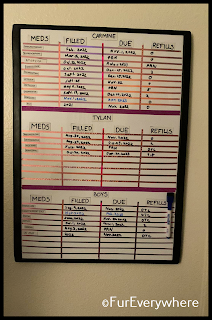
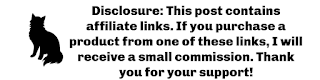
I am so grateful Precious is has no medical issues at this stage of her 11 year old life. You certainly set a good example of how to keep perfect track of the meds used and when. I will remember this I hope, later in Precious' life.
ReplyDeleteThis is a wonderful help for us all. Right now, I am not in need of it but I am saving it in the not unlikely event that I may. XX
ReplyDeleteGreat info!
ReplyDeleteWhen Celestial Chuck was receiving his meds, I kept them in a day-of-the-week container, but it didn't help me with refills, as your system does.
Great way to keep everything organized! That will certainly make it easier to keep up with any complex regimen of meds.
ReplyDeleteBravo, you did a great job. I sure it difficult keeping track of all the meds!
ReplyDeleteGreat idea. Thanks for sharing. My Emmy is on 6 regular meds and 2 as needed ones so it is hard to keep track of them all. And 2 are compounded so it takes a while to get them in the mail. XO
ReplyDelete